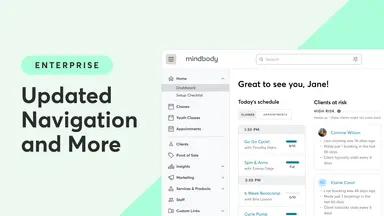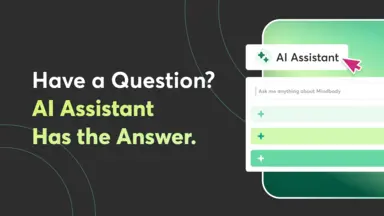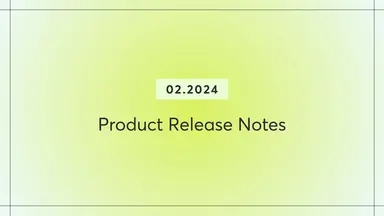March 2024 Product Release Notes: Better Service With 9+ Updates
April 24, 2024
In this article:
- Top navigation: Stay on track with productivity tools
- The Marketplace: Reduce no-shows with standard times
- Branded mobile app: Find services on-the-go
- Lead Management: Track ClassPass clients
- Messenger[ai]: Train your tool in less time
- Point of sale: Search for your products faster
- Subscription page: Use your preferred language
- Payments: Checkout with Apple Pay
- Calendar appointments: See full names of service providers
- The latest bug fixes
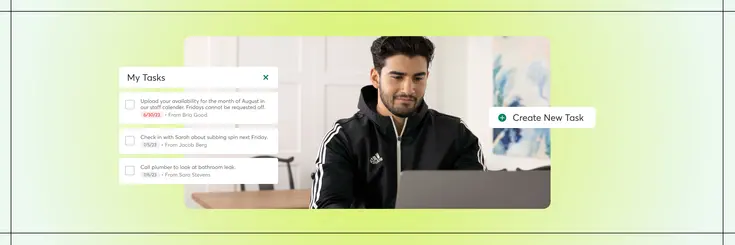
For New Mindbody navigation users
Key productivity features have arrived to help your business’s routine. We added the My Tasks tool to provide operational reminders for you and your staff, which can help with tackling daily tasks like taking out the trash.
In addition to My Tasks, we also added contact log notifications, which aid in keeping sales efforts in motion. These reminders prompt you and your staff to follow up with prospective clients so you can continue to grow. Learn more about assigning tasks on our support page or check out our Contact Logs FAQs.
The Marketplace: Reduce no-shows with standard times

For all software users
Time zone confusion is now a thing of the past. We changed the Marketplace to consistently display all class and appointment times in the time zone of the business listing. If a business time zone is different from a consumer’s, this will be noted across multiple pages to reduce any misunderstandings or no-shows. This will also make your business easier to discover so that potential clients can see which service times and classes are bookable.
Branded mobile app: Find services on-the-go
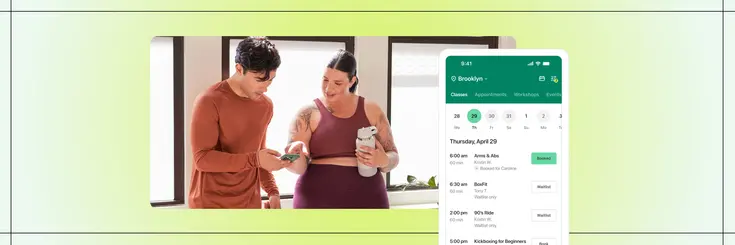
For all businesses with their own branded app
The branded mobile app got some much-needed love. We've modernized the entire booking flow so that your customers can enjoy a better way to book with your business. This is the first of more updates to come—our next priority is to optimize the scheduling process to help your clients find and book services effortlessly. Learn more about creating a branded app for your business on our site.
Lead Management: Track ClassPass clients
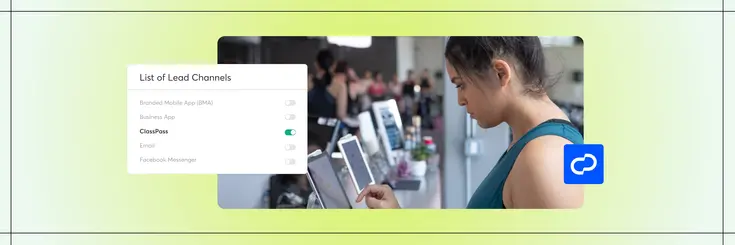
For Ultimate 2.0 and Ultimate+ users
ClassPass has its own trackable channel within Lead Management. We've made it so you can easily identify these clients from the moment they enter your system. This update also allows you to enable or disable these leads with a toggle tool to prevent ClassPass clients from entering your sales pipeline. Learn more about how to manage leads from ClassPass on our support page or check out our Lead Management FAQs.
Messenger[ai]: Train your tool in less time
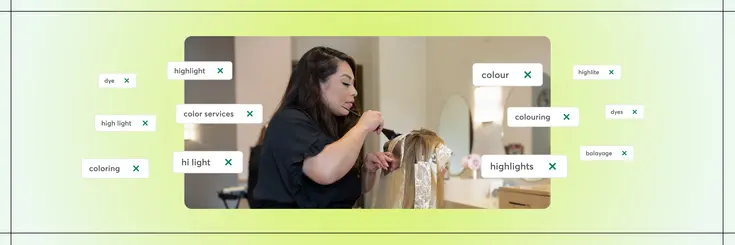
For small and medium businesses • Messenger[ai] users
Your AI front desk assistant will now use large language model tech when auto-generating tags for your services. We implemented this system to create accurate tags for new and existing service categories on your behalf—which means less maintenance for you. Learn more about adding Messenger[ai] tags on our support page.
Point of sale: Search for your products faster

For small and medium businesses • US and Canada
Point of sale product search has been enhanced for a quicker way to find what you’re seeking. We improved the overall accuracy and performance of the search function, which now defaults to displaying products on page load. We also added a drop-down category filter to narrow your results and shorten search time. Learn more about how to use the point of sale screen on our support page.
Subscription page: Use your preferred language
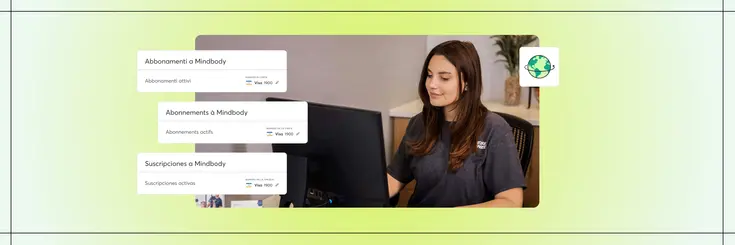
For New Mindbody navigation users
Additional languages are available for your business’s subscription page. We added more options so that you can view this important information in English, German, Spanish, Portuguese, French, or Italian. This makes understanding and managing your software subscription tier, invoice history, and billing information more inclusive and accessible. Get in touch with our support team to learn more about changing your language preferences.
Payments: Checkout with Apple Pay
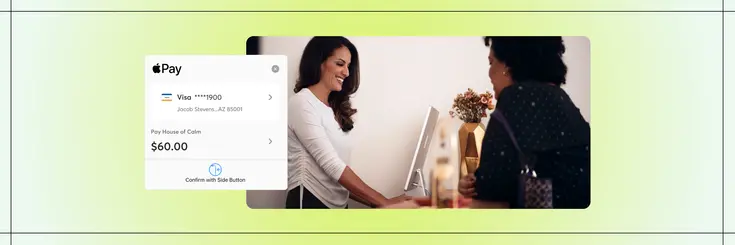
For small and medium businesses • New Mindbody navigation • Mindbody Payment users
Offer more ways for your clients to settle up—we recently launched Apple Pay for US consumers within the Mindbody iOS app. This streamlines payment processing with Mindbody payments (Stripe) creates a better checkout experience for you and your members making one-time payments.
Calendar appointments: See full names of service providers
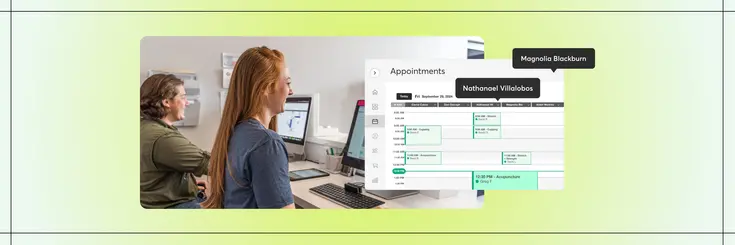
For all software users
We made changes to our calendar layout so that staff members with long names are still visible on your schedule. Just hover over the box for each service provider with your cursor to reveal their full name.
The latest bug fixes
- BUG-6939: [Business app] [Android] Verify attempting to log into the Business app receives the error. "Data unavailable. There is an error connecting to the network. Please try again or log out"
- BUG-4275: [Branded web] Schedule widget: Schedule doesn't show book button when selecting specific dates from the calendar
- BUG-13427: [Messaging] 10DLC form displays an error when clicking submit, and does not send information to Twilio
- BUG-12402: [Developer portal] Go live application fails with generic message that does not indicate what is wrong
- BUG-10470: [Core messaging squad] Retention marketing appointment reminder SMS stuck in preparing, does not send
- BUG-12232: [Core] [Client profiles] Trying to view client profile gives "Hmmm, we couldn't display this client" error
- BUG-676: [Branded app] [iOS] "Complete Profile" (required fields) are not being asked for in Branded Mobile App when buying
- BUG-9495: [Core] Sales report incorrectly calculates refund totals when multiple refund methods were used
- BUG-14083: [Core] Gift card sale is returned but the gift card balance is not removed
- BUG-11171: [New Mindbody navigation] [Profile] [Basic info] Phone numbers sometimes incorrectly shown as international
- BUG-13695: [Branded app] Consumer trying to book appointments on branded app, payment is taken but appointment is not booked
- BUG-4797: "Reserved by null" in appointment schedule
- BUG-14813: [Consumer] [Mindbody account] When trying to login to Mindbody account, getting error message "Oops something went wrong, please try again later"
- BUG-15705: Consumer unable to verify Mindbody account
- BUG-4082: [Core] [Consumer search] Not able to look up consumer using full email address over 30 characters
- BUG-15811: [Core] [Consumer search] Searching by an email address with a number in it produces results that prioritizes phone numbers containing those digits
- BUG-14723: [Core] New client profile screen only showing email opt in boxes
- BUG-15976: [Data fix] [Identity] Mindbody app - consumer account - unable to verify email stuck in a loop
- BUG-15967: [Data fix] Owner login staff identity used at multiple locations in an org with different owners at each location
- BUG-13717: Auto emails displaying HTML codes
- BUG-12519: [Core] Data fix accessing "retention marketing", "settings" results in hiccup/sad robot
- BUG-6106: [Core] Add client to waitlist errors "Sorry, something went wrong. Please try again." when not meeting age prerequisite
- BUG-14990: [Core] When attempting to create new client profile results in error: "Failed to save new client, please try again"
- BUG-15669: [Mindbody] [Family accounts] Dependent profile Contact Email is @example.com
- BUG-14810: [Core] Sad robot appears after checking the open-ended suspension checkbox
- BUG-9896: [New Mindbody navigation] Owner and staff unable to access Retail Point of Sale
Want to know more about what other updates are in the works? Head to our What’s Next blog to learn about product releases on the horizon.