
Better Class Waitlists: 5+ Updates to Help You Earn More With Less Effort
Last updated: March 11, 2025
We're delighted to bring you a series of improvements to our waitlist management features, all designed to drive more revenue. We'll walk you through each new feature, offer practical tips on how to use them, and give you a sneak peek at what's coming next.
What's new
Complete waitlist automation: Late cancellation automation feature
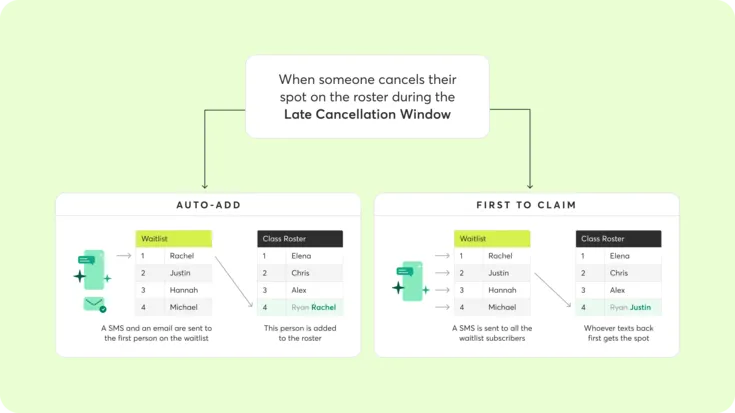
Filling cancelled bookings during your late cancellation period has just become easier.
We designed the new late cancellation automation feature to increase the odds of filling late-canceled spots. Choose from two automations that eliminate the need for manual work from your staff:
- Auto-add: Moves waitlisted clients to the roster as spots open, based on when they joined the waitlist.
- First to Claim*: Texts waitlisted clients as spots become available, adding the first to respond to the roster.
Tip! You can always stop your automations within the waitlist lock window and adjust the window settings at any time. Read more about your options in this support article.
*First to Claim automation is available for customers with two-way SMS service enabled.
Clearer waitlist-to-roster SMS: More efficient waitlist management

Designed to improve clarity and efficiency while managing your class waitlists, our newest SMS waitlist notification* will give you higher class fill rates and increased client satisfaction:
- No client confirmation needed: When waitlisted clients are automatically added to your roster, they're clearly informed of the booking, with no need for a confirmation reply.
- Confirmation of SMS delivery to clients: On the Class Sign-in screen, the new "Waitlist Notified" checkbox is automatically checked upon successful delivery of the waitlist SMS notification.
- Improved cancellation management: We included a cancellation policy section to inform clients when to cancel to avoid fees, plus a more intuitive cancellation trigger.
Tip! If the SMS confirmation box is unchecked, this means the client opted out of SMS, doesn't have a phone number, or the SMS delivery failed. This makes it clear to your staff that they need to follow up manually.
*New waitlist-to-roster SMS is available for customers with two-way SMS service enabled.
Enhanced SMS Reach: Notify more clients on waitlists with automatic opt-in

Our new automatic SMS opt-in feature* is now live, ensuring all clients receive important waitlist notifications. Because your clients no longer need to be opted into "Reminders and Schedule Changes" to receive waitlist SMS notifications, you'll reach a wider audience, leading to fuller classes.
Tip! It's important to note that all clients will automatically receive these notifications unless they have explicitly opted out. If clients do opt out, we provide clear guidance on both the Class Sign-in page and the Client Profile, instructing staff how to help clients opt back in.
*Automatic opt-in is available for customers with two-way SMS service enabled.
Simplified Staff Permissions: More control over your waitlist policies
Manually adding clients from the waitlist to the class roster now requires the "Make Reservations" permission, rather than the "Cancel Reservations" permission. Now you have the flexibility to let staff only manage waitlists, for more control over who has the ability to cancel reservations.
Tip! To make sure your cancellation policies are respected, give your staff both "Make Reservations" and "Cancel Reservations" permissions, with "Override Cancel Policy" disabled. See how.
What's coming next
VIP Member Perks: Priority treatment for your best members
Our newest features in the works, priority waitlists and early booking windows, elevate the membership experience by offering exclusive benefits that drive higher conversion and member retention at your studios.
- Priority Waitlist: Give your members priority over non-members when getting added into class from the waitlist, an ideal offering for your studio's most popular classes.
- Early Booking Window: Let your members book classes before the scheduling window opens for non-members, making it easier for them to secure spots during peak times or for high-demand classes.
Controlled waitlist access: Preventing unpaid visits from your waitlists
This update focuses on preventing clients from joining multiple waitlists without having purchased enough sessions to cover the visits, ensuring fair access for all clients.
How does it work? Clients without a valid session remain on the waitlist, but they're notified that they need to purchase a session to be added to the class.
Weekly class announcements: Anticipate enrollment demand and fill classes quickly
Lastly, we are introducing a new way to release class schedules with the goal of reducing the time it takes to fill classes. All classes for the following week can be released on a specified day and time, instead of a rolling release, generating demand for all classes at the same time.
We created these tools to increase your attendance and earn more revenue, with less manual work. We hope you're as excited about these waitlist updates as we are!



